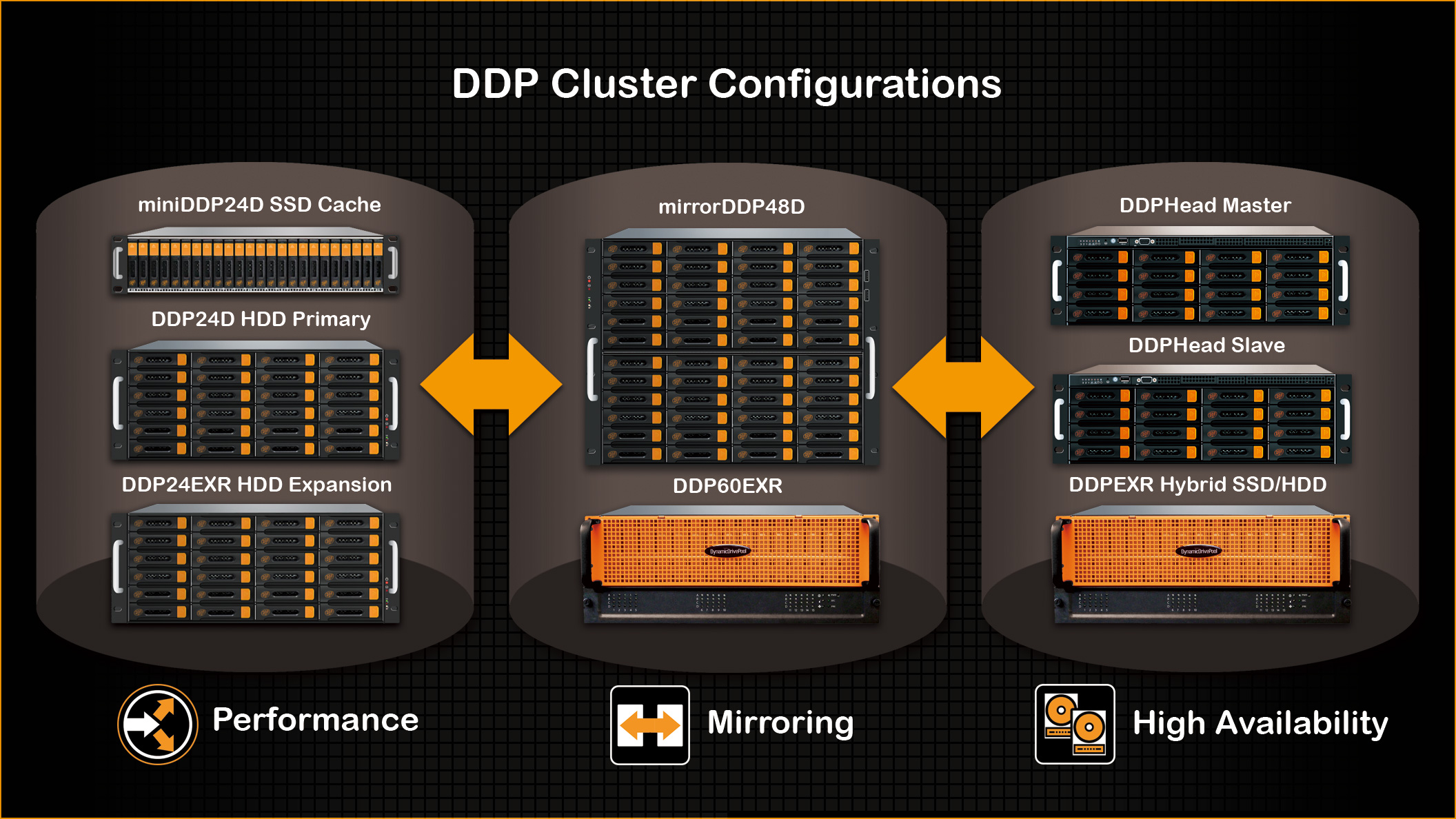HETEROGENEOUS DDP CLUSTER CONFIGURATIONS WITH DDP OS V5
DDP Cluster configurations can be used individually or together as part of one system – one DDP volume, one namespace. DDP OS V5 takes full advantage of Data Locations, enabling volumes to be configured from multiple DDPs. Data stored within a Folder Volume can come from one Data Location or from a group of Data Locations (e.g. a group of DDPs).
Within any cluster a DDP is assigned as the Master, controlling metadata communication with other DDP members and client computers, all over a single iSCSI network. Our task management interface lets you specify priority and choose data location among multiple DDPs, giving you control over where your files are stored and ensuring maximum availability.
All clustered DDPs are able to act as a substitute for the one that failed, ensuring that important data is still available. As data replication is carried on in the background, all this is transparent for the client. Data can be transferred between Data Locations without requiring changes in directory/folder/file tree structure within the DDP cluster. Data can also be redistributed between Data Locations or concentrated in one place.
Individual DDPs within a cluster don’t have to be physically next to one another; as long as DDPs and desktops can communicate on the same Ethernet network, they can be in separate geographic areas. DDPs can be removed from the cluster, used as individual units or added again as and when they are required. Data is available immediately, without the need for copying.
Additional DDPs can be added as Data Locations within a single DDP cluster. As each desktop has parallel access to all DDPs in the cluster; two identical DDPs double the throughput, ten identical DDPs increase the throughput tenfold.
Each DDP configuration can be tailored to suit your unique requirements; as your requirements change, the DDP can change too. All DDP members in a cluster don’t need to be identical; there is no limit in bandwidth and capacity. You can alter the system, adding additional components and expanding it as your own work demands.